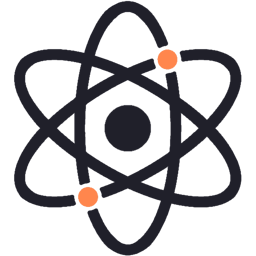
Widget
Building a widget in frontend with a separate UI component involves creating modular, reusable pieces of user interface that can be easily integrated into various parts of your application. Here’s a guide on how to approach this:
Widget Structure
A widget typically consists of two main parts:
- UI Component: The visual representation of the widget.
- Container Component: Handles data fetching, state management, and business logic.
Creating the UI Component
- Keep it simple and focused:
- Design the UI component to be as small and simple as possible.
- Focus on a single, specific function or piece of the interface.
- Make it reusable:
- Use props to pass in data and callbacks.
- Avoid hardcoding any data or functionality.
- Implement the visual elements:
- Use HTML and CSS to create the structure and style.
- Ensure the component is responsive and accessible.
Developing the Container Component
- Handle data management:
- Fetch required data from APIs or other sources.
- Manage local state if necessary.
- Implement business logic:
- Process data before passing it to the UI component.
- Handle user interactions and events.
- Pass data to UI component:
- Use props to send data and callbacks to the UI component.
Best Practices
-
Separation of concerns: Keep the UI and logic separate for better maintainability[1].
-
Prop types: Use prop types (in React) or similar type checking to ensure correct data is passed to the UI component[2].
-
Modular design: Design your widget to be as modular as possible, allowing for easy integration and reuse[5].
-
Consistent naming: Use clear, consistent naming conventions for your components and props[3].
-
Documentation: Provide clear documentation on how to use and integrate the widget[5].
Example Implementation
Here’s a basic example of how you might structure a widget with separate UI and container components:
// UIComponent.js
const UIComponent = ({ data, onAction }) => (
<div className="widget">
<h2>{data.title}</h2>
<p>{data.content}</p>
<button onClick={onAction}>Click me</button>
</div>
);
// ContainerComponent.js
const ContainerComponent = () => {
const [data, setData] = useState(null);
useEffect(() => {
// Fetch data here
fetchData().then(setData);
}, []);
const handleAction = () => {
// Handle action here
};
if (!data) return <div>Loading...</div>;
return <UIComponent data={data} onAction={handleAction} />;
};
// Usage
const Widget = () => <ContainerComponent />;
By following these guidelines, you can create modular, reusable widgets that separate the UI concerns from data management and business logic, making your frontend more maintainable and scalable[1][2][5].
References
- [1] https://dev.to/reggi/federated-widgets-frontend-components-and-backend-endpoints-in-one-module-5bp6
- [2] https://blog.function12.io/tag/front-end/best-practices-for-organizing-front-end-components/
- [3] https://github.com/unc-csxl/orientation/blob/main/angular/widgets.md
- [4] https://alexei.me/blog/widget-driven-development/
- [5] https://www.xenonstack.com/insights/micro-frontend-architecture
- [6] https://www.youtube.com/watch?v=dWx6hIL5Gko
- [7] https://www.ramotion.com/blog/micro-frontends/